Learn the basics with our "Revit in 10" YouTube Tutorial Series!
This video series is intended for beginners who are using the software for the first time. If you are currently using 2D CAD such as AutoCAD, you will see how much more intuitive Revit is but if you are a complete beginner then this tutorial series will also familiarise you with the Revit interface and give you a grasp of the basics!
From creating a house in 10 minutes to creating different types of stairs – this series has it all!
Give us just 10 minutes to make you a budding Revit Engineer!
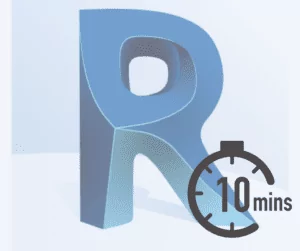
The first tutorial focuses on creating a house in Autodesk Revit! Learn how to create 3D walls, doors, windows and a roof using the leading BIM Authoring Software!
The second tutorial in the series is here! Learn the basics of creating staircases in Autodesk Revit, which will guide you through different types of stair creation from straight to spiral!
This Revit 2022 Tutorial for beginners will quickly guide you through the steps to creating roofs in Autodesk Revit!
Check out this Revit Tutorial that will help you design greener!
Using Autodesk Insight with conceptual masses in Revit 2022. Insight is a powerful design tool that can be quickly used to optimize the energy efficiency of concepts. It does this by offering really intuitive dynamic recommendations that look at things such as solar gain, the orientation of the building, and the fabric of the building. Also, examining the systems that are being used in the building gives really invaluable information to the designer in terms of potential running costs and the energy utilization that the building would use in operation. This can help designers, architects, building professionals, MEP engineers, structural engineers, BIM advocates, design and build using more sustainable “greener” methods.
This short tutorial video for beginners is on how to create technical details in Revit 2022 demonstrating some of the functionality that Autodesk Revit has for detailing and how it can be used.
A quick tutorial video for beginners, from our "Revit in 10 minutes" series, dealing with the basics of creating curtain walls in Revit. We'll look at how we can create our own curtain walls and change certain elements within the wall.
This Autodesk Revit tutorial is for beginners to learn how to use Filters and Templates in Revit 2022. Setting up view templates is extremely simple and will speed up your design process massively.
Further Training with Pentagon
We provide extension Autodesk CPD Accredited Revit training throughout the UK & Ireland, with the option to learn online or in person. Join us at our fully furnished training suites, in Belfast & Cork, or alternatively, we can deliver training courses onsite. As the leading official Autodesk Training Centre in Ireland, all our courses are led by fully qualified instructors and all students receive an Autodesk Certificate on completion of any course whether it’s bespoke or from our current public training schedule.
What is Revit?
Revit is BIM (Building Information Modelling) software widely used by architects, engineers, and contractors to create a unified model that all disciplines and trades can use to complete their work.


