Home
Using autodesk subscription software at home
Using autodesk subscription software at home
Working from home? That's easy with Autodesk Subscription!
A quick guide on how to use your subscription software at home
Subscriptions with single-user access just sign in when using the software at home, there is no need to request a license.
Home Use Rights is a benefit available to Autodesk subscriptions with multi-user access and maintenance plan customers.
Home use setup
In the Products and Services area of your Autodesk Account, you will find options to request a home-use license depending on the license type. Not all products are available in all languages or regions. Home use is available only for the products listed in your region.
- Maintenance plans on a network license and products with multi-user access — You can borrow a license from your network license server to use on your home computer, or request a license for home use.
- Products with single-user access —You do not need a home-use license. Install your software on your home computer using your existing serial number and sign in with your Autodesk Account user name and password.
Home use eligible product list
A list of products eligible for home use
Requesting a license to use software at home
Request a home-use license online
Ask the team a question
"*" indicates required fields
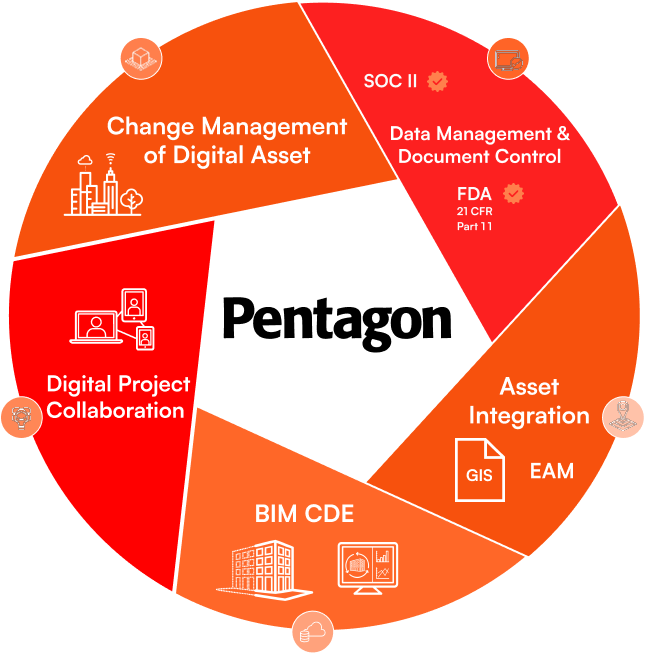
Loved by the world's most innovative companies...






