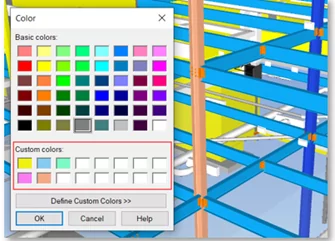Navisworks 2023 includes the following enhancements:
Revit files
- Navisworks now supports Structural Usage properties assigned to elements in Revit (NW-5824).
- For Revit families, multiple URLs defined in the Type Properties dialog box are now supported in Navisworks. Previously only one URL was supported (NW-53256).
- When working with linked Revit files, Navisworks now supports the project or shared parameters that are properties of RVT Links (NW-53763).
- Material Areas and Volumes are now shown for structural elements in Revit files in the Selection Tree > Properties > Element tab (NW-56659).
- Project information properties in Revit files are now displayed on a Project tab in the Properties window in Navisworks (NW-54478).
FBX files
- User-defined properties are now supported for imported FBX files and are displayed in the Selection Tree > Properties window (NW-56619).
- User-defined properties can now be exported from Navisworks using the Output tab > Export Scene panel > FBX option (NW-56717).
- The amount of duplicated geometry created when exporting from NWD to FBX has been reduced, resulting in a smaller file size, and more efficient export process (NW-56998).
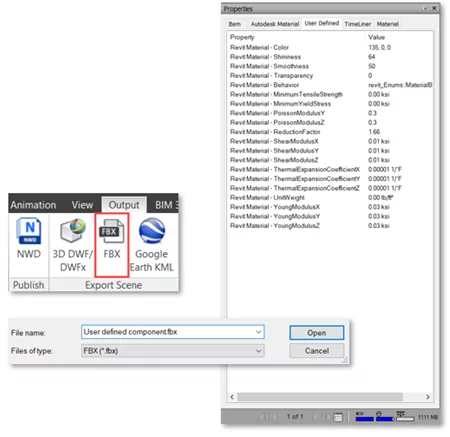
IFC files
- v3 of the IFC file reader is now supported in Navisworks, providing general performance improvements including respecting IFC file property units (NW-56722), and including correct display of IFC GUIDs in the Properties window (NW-57282).
- The Options Editor dialog box > File Readers node > IFC page now includes a Create Selection Sets option. This option is on by default, but can be turned off to disable automatic creation of selection sets when appending IFC models to Navisworks (NW-56999).
- The Options Editor dialog box > File Readers node > IFC page now includes an option to convert or exclude object axes when importing IFC files. This option is off by default, and improves the viewing and navigation experience (NW-57054).
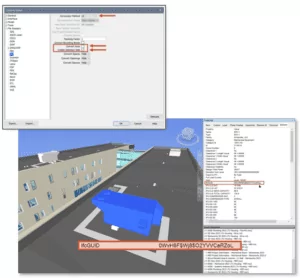
Performance
- Improved performance in Navisworks when working with RVT and IFC files (NW-56630).
- Improved performance when working with large files in Autodesk Vault Add-in (NW-56204 and NW-57059).
Other
- When using the Compare tool in Navisworks, the compared models are now automatically shown in Shaded mode, providing better visualization of the highlighted results (NW-48445).
- The Microstation exporter has been upgraded to 64-bit, adding support for MicroStation Connect and OpenBuilding Designer (NW-53572 and NW-57432).
- The Options Editor dialog box > File Readers node > VUE page now includes an option to apply transform data from associated IOP files (NW-54214 and NW-57648).
- Display IDs are now shown in the TimeLiner Overlay Text dialog box (NW-53888).
- Linear and angular speed can now be edited for multiple viewpoints (NW-57131).
- Navisworks and Inventor Switchback now support welded joints in Inventor files (NW-8639 and NW-45268).
- Materials are now imported when loading SKP files from SketchUp in to Navisworks (NW-50740, NW-52379, and NW-56551).
- When appending NWC or RVT files, Navisworks now maintains the relationship between host and nested families, and displays the shared parameters on the Properties window > Type tab (NW-55374).
- A command line has been added to automatically load and apply appearance profiles (NW-56705).
- Navisworks 2023 supports Windows 11 (NW-57598).
- Navisworks now maintains custom colour selections between sessions (NW-57298, W-57324, and NW-57397).
- The offline help is now available to download from https://www.autodesk.com/navisworks-offline-help-download. It is no longer included as part of the Navisworks installation.