3 New Features!
1. On Monday, September 13, we’re introducing the new feature, Groups, to Autodesk Account to help all admins organize and manage their users.
Groups will give all admins the ability to organize users by similar roles, such as architects or designers, who need the same product assignments. They can quickly assign the same products to all users in a group. When new users are added to the group, they will automatically receive access to those products. For Example:
- If customers have users who only use 3D design workflows and others who only need to create 2D designs, you can create a separate group for each.
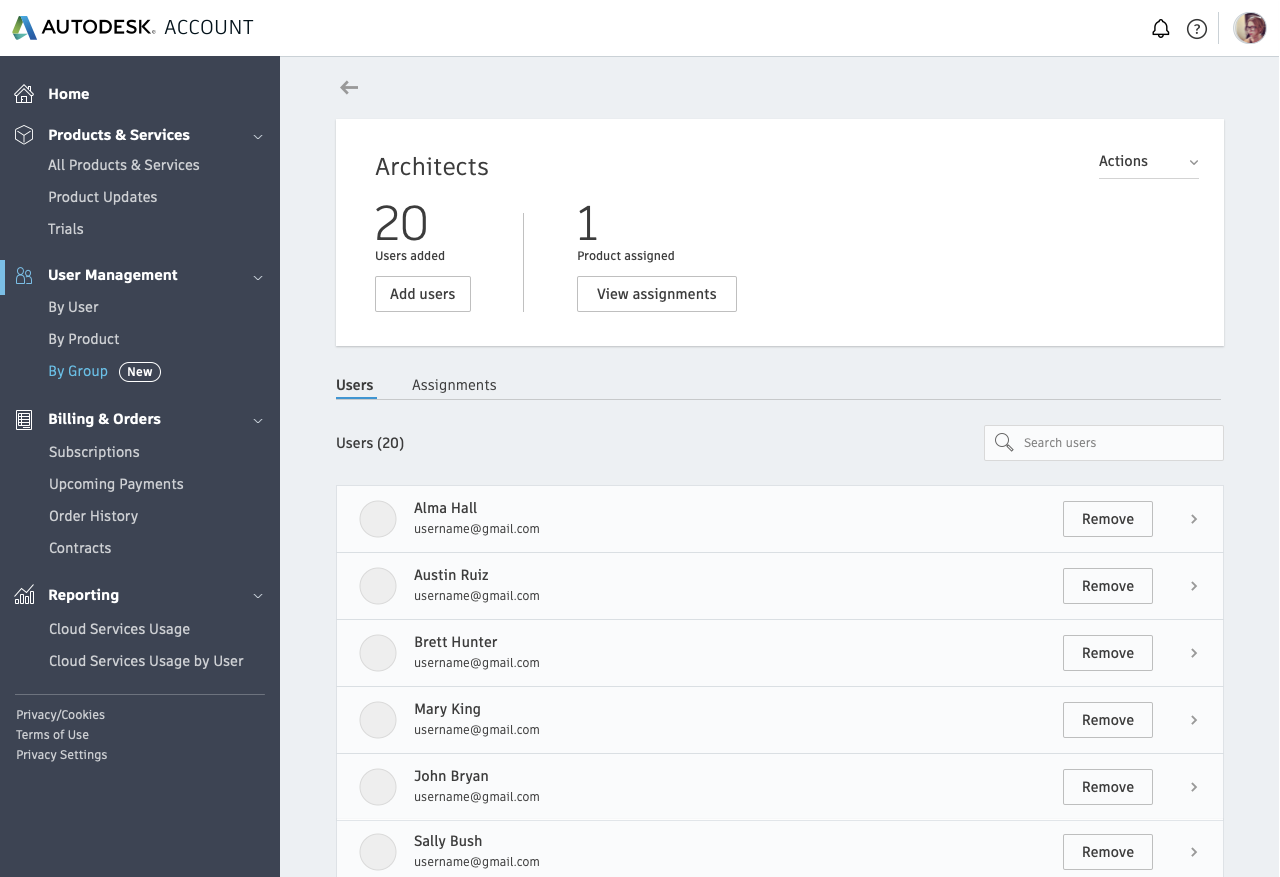
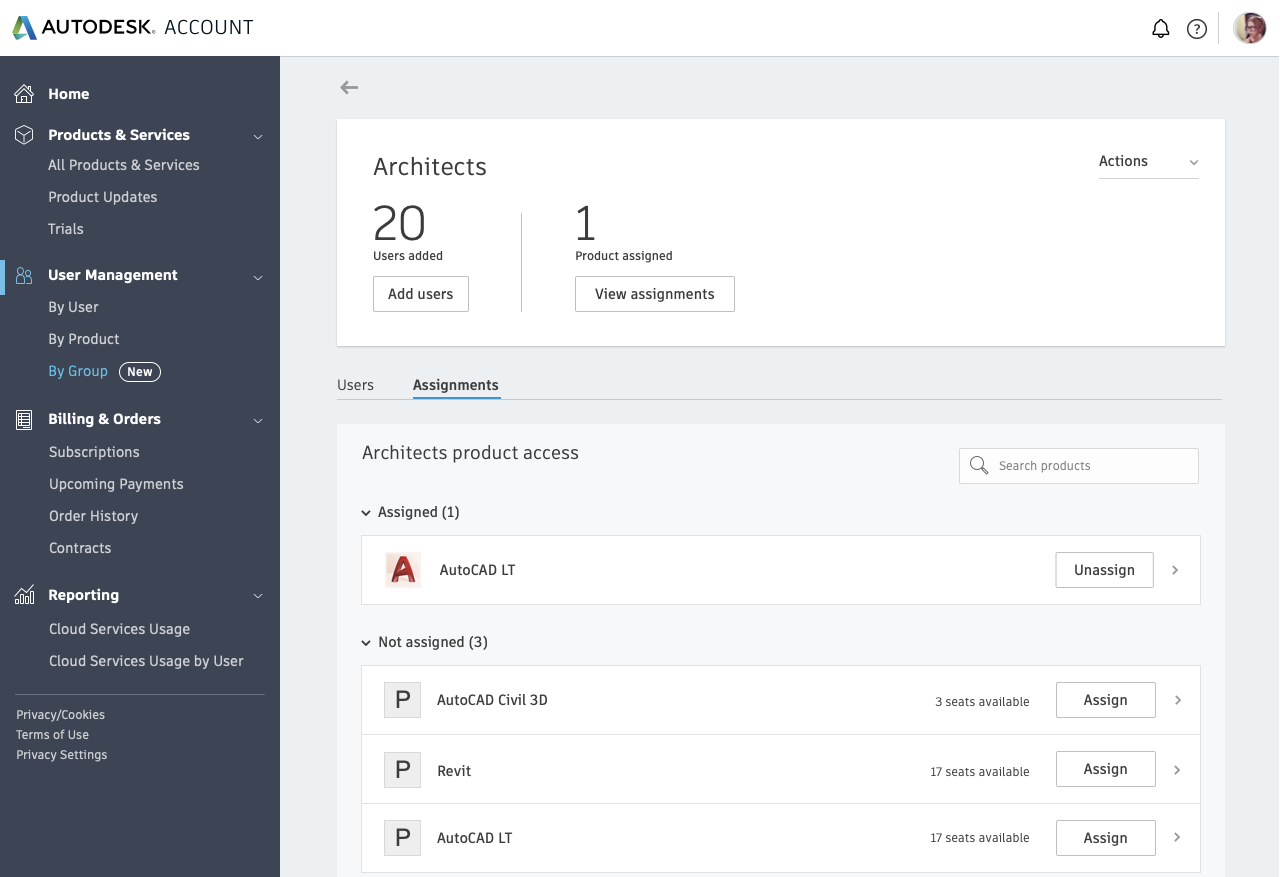
For example, if you have users in your organization who only use 3D design products and others who only use AutoCAD LT, you can create a separate group for each. Now, you can quickly assign and un-assign the right set of products to each group based on their roles.
For another example, if you work with users external to your company who need access to a different set of products than users who belong to your company, you can also create a separate group for the users who are not with your company.
Tip: If you create a group entirely of external users, you can also apply the new guest user tag to each of them, so they’ll be tagged as ‘guests’ in your user list.
2. Guest user
As of February, certain cloud collaboration products are now integrated with your team in Autodesk Account. This gives you visibility in your Account to see users that have been added to a project and assigned to a product from your team. Users added to your team from a supported cloud collaboration product also automatically appear as a guest user in your user list. You are also able to apply a guest user tag to any user in your list. You can filter guest users from view in your user list and easily turn a user’s guest tag on and off. See the list of cloud collaboration products that support guest users, here. As we add support for more products, we’ll update this list.
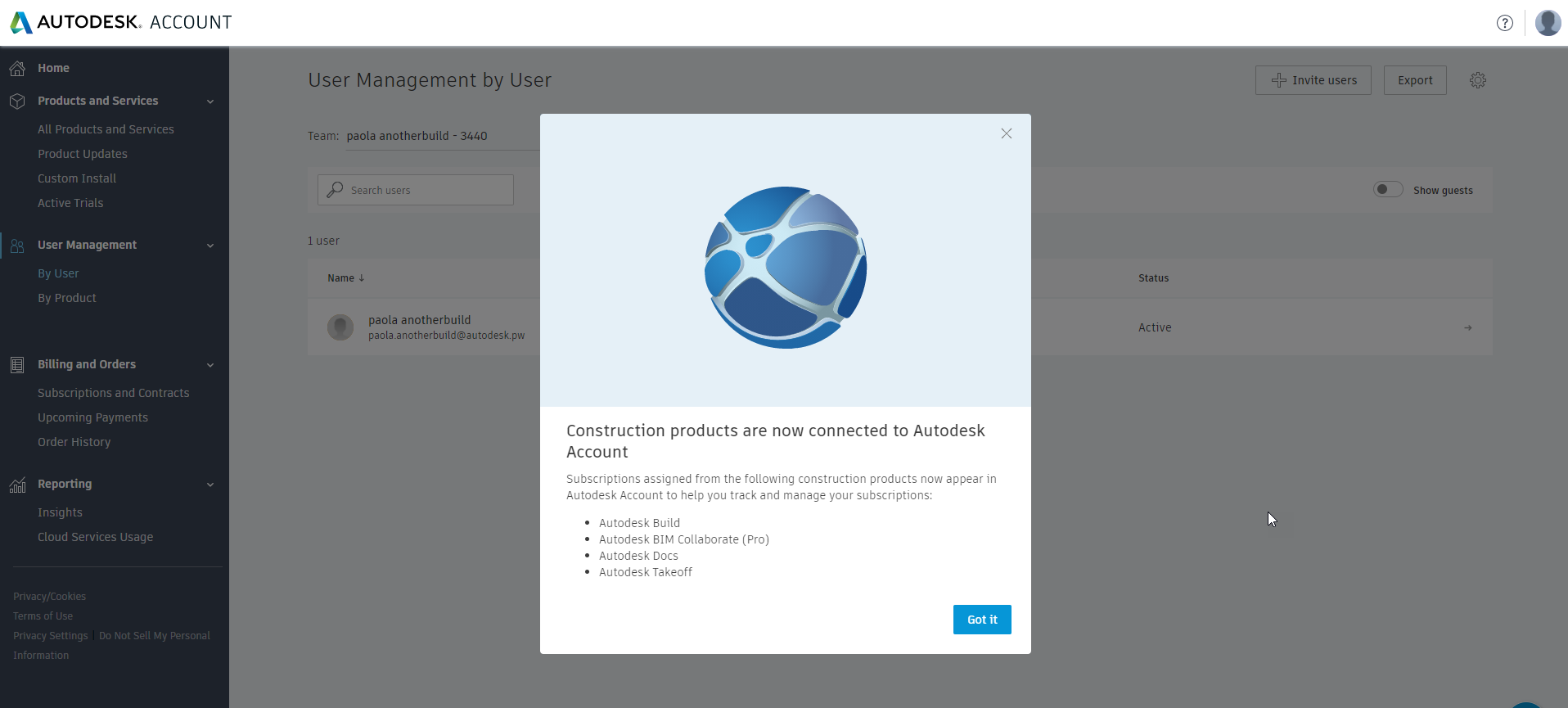
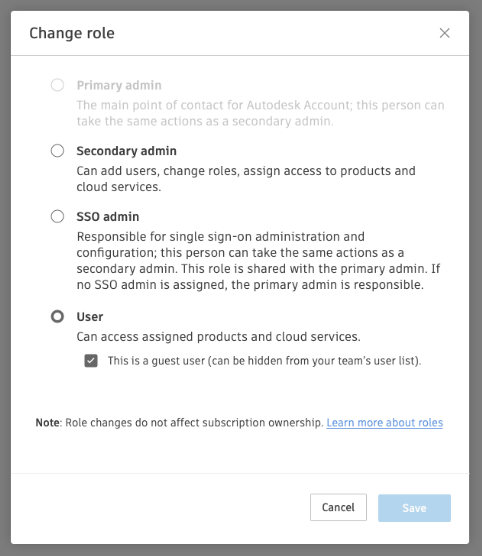
3. In Progress: Self-Service Team Management
We are working to make self-service team management available to you for easier subscription management. With this feature, you will soon have the ability create additional teams within your Autodesk Account, a capability that previously required assistance from Autodesk support.
Every customer has one default team, and in most cases, you will only need one team. However, if you need to separate your subscriptions, usage data, and billing across the various divisions of your organization, you can now create additional teams within your Autodesk Account.
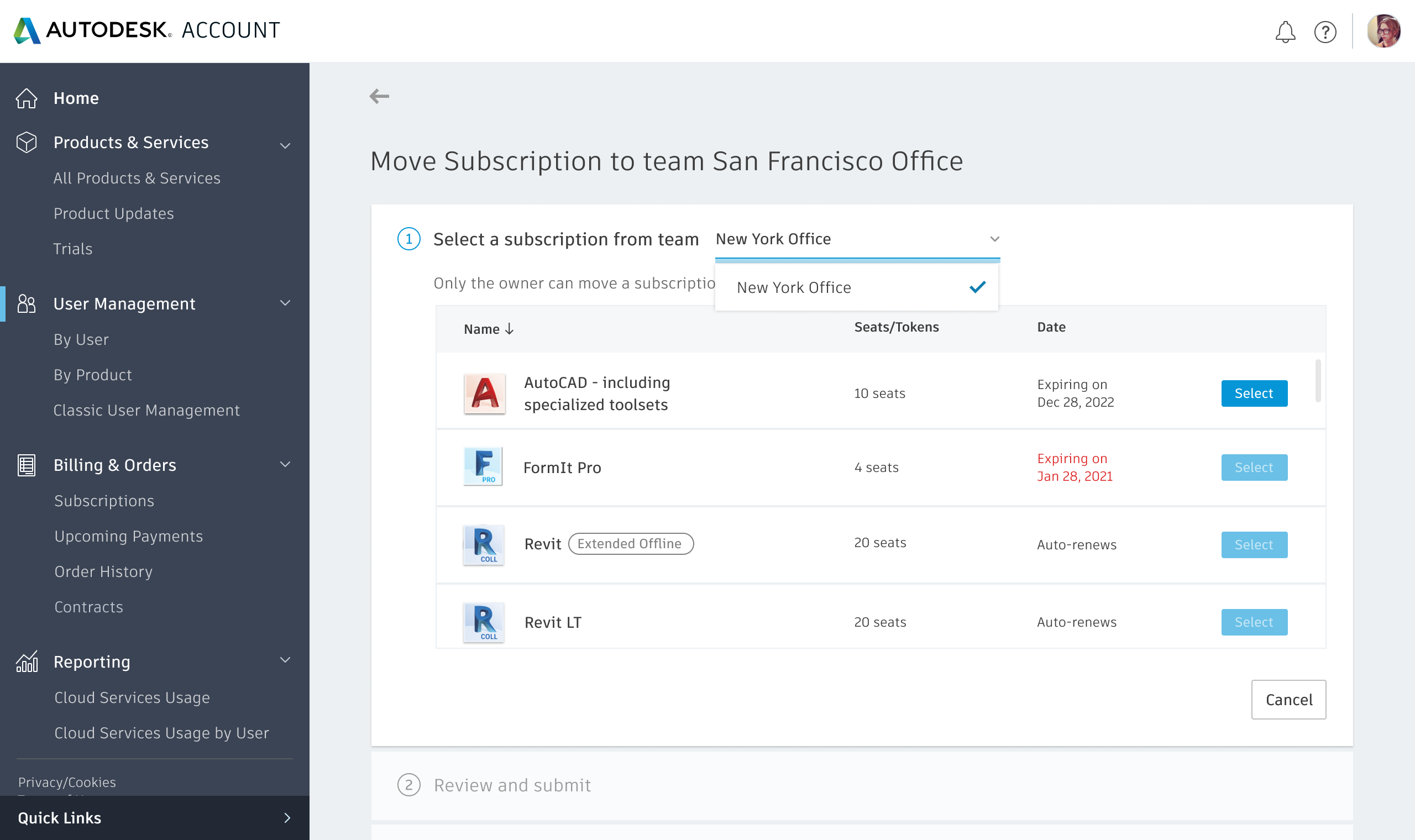
Creating additional teams can be helpful when your company has multiple companies or organizations that are not related, but you want to purchase subscriptions centrally for your entire organization. By creating a team for each division, the primary admins for those teams will only manage the subscriptions their division pays for, not all of the subscriptions your organization owns.



