Pentagon Team Discovers Revit 2024’s Creative Design, Efficient Documentation, and Effective Project Management Upgrades!
Revit 2024 offers a range of new features, such as:
- Site Tools
- More capability in concrete design
- A smoother workflow for Twinmotion
- Interface modernisations for everyone!
- And much, much more!

Here our team’s 5 standout features from this year’s upgrade!
1. For everyone: Improved experience and satisfaction
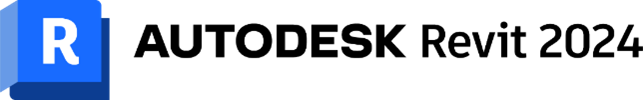
- Dark Theme has been added to the Appearance Setting under Canvas Theme.
- My Insights panel was added to the Revit homepage, with this aggerated Data being able to identify the most used commands and categories.
- Added Imperial and Metric Templates & New Sample Content updated to be used with Twin motion and an advanced learning resource for now more updated workflows, best practices documentation & Scan to BIM projects, and multi-disciplinary design coordination.
Improved site design quality through Toppo Solids
You can now model topography and document landscapes more efficiently!
What are Toppo Solids? They are families built from CAD imports as solid geometries with complex compound layers and type parameters. These imported models then can have different layers applied to show a generic representation of the ground build-up from top Finish to substrate.
Toppo Solids:
- Allow for model site excavations and tunnels to be added to the project, alongside the ability for a more accurate representation of the site to be captured which provides advanced preplanning capabilities.
- Enable split and divide options to quickly model site features.
- Include grade surface points that are more efficient and accurately represent the site.
- Added display patterns that are aligned on an entire surface of shape-edited floors.
Advanced Visualisation
This helps architects tell a more complete and compelling story for their design concepts and explorations!
Visualisation is enhanced by:
- Auto Sync provides a live link between Revit and twin motion.
- New visual style that displays material textures consistently without working in realistic mode.
- Sun and solar studies can now reveal the solar path down to the second precision.
2. MEP: Reduced environmental impact and overall design time
Energy Analysis
There are new capabilities for energy analysis that provide workflow simplification when working with linked architectural models in Revit 2024!
- 3D views can now be used to selectively define which elements are used for energy analytical model creation – this works independently of the room boundary setting.
- You can toggle this functionality on or off in the energy settings dialogue and select a 3D view to quickly create a more accurate energy analytical model – this can be used for insight, systems analysis, and third party tools via a GB XML export.
Electrical
There has been an acceleration in electrical load analysis capabilities!
You can now:
- Use demand factors and manage load sets for non-coincident backup equipment loads.
- Use the system browser to assign loads to a load set and specify standby quantities to better quantify and document impacts on total demand loads.
Evolving capabilities for electrical analysis support electrical engineers looking to decrease overall design time and improve quality.
3. Structure: Improved efficiency, reduced overall design time and rework
Concrete detailers will find powerful rebar documentation features in Revit 2024!
How have structural features improved?
- Bending details can be created for the selected bars and placed anywhere next to the concrete elements.
- Freeform rebars now have greater control over the stirrup orientation and new path alignment options – this brings more precision to the detailing workflow.
- New functionality for rebar enables detailers to create more complete shop drawings – this is following industry best practices for reducing fabrication errors and onsite rework.
- Save time with new enhancements to structural loads.
- For a more versatile and accurate definition of structural loads, you can apply hosted loads to specific areas of panels and members which also increases analytical modelling flexibility.
- Colour coding helps differentiate load natures, with this resulting in more clear documentation of the analytical model.
- Multiple analytical panels or members can be associated with a single physical object or vice versa. This improves coordination updates across physical and analytical models, ultimately reducing overall design time!
4. Model Coordination: Reduced rework with cloud-enabled coordination
You can now link a coordination model view from Autodesk Docs to your current Revit project. This ensures data integrity and improves project performance when working in teams!
- Link models and views directly into Revit for many of the 60-plus formats supported by docs.
- Underlay the coordination model as a visual reference when designing in Revit
- Use SNAP to functionality to work with greater geometric precision.
5. Documentation: Improved efficiency with expanded documentation tools
There are intuitive enhancements to core layout sheets and documentation functionality, alongside small but helpful upgrades. This reduces time when managing document sets like enhancements to the move align to sheet and open sheet commands!
- You can now also place multiple views and schedules on a sheet at once
- Just a single parameter allows you to control the row height in your schedule, making it easier to read and adjust.
- Search has been added to the project browser and to track and call out changes to document sets more easily.
- You can now create a schedule containing Revit revision clouds.
Now is the time to update to Revit 2024! Whether you’re an architect, engineer, or construction professional, the new features and enhancements will benefit you across all phases of a design and construction project!
Why not try out one of our Revit training courses?
- An Architectures Guide to Creating 3D Project Models (3 days)
- Family Creation in BIM (2 days)
- Conceptual Design and Visualisation for Architects (1 day)
- A Project Managers Guide to Revit (1 day)
- Revit Essentials for MEP Engineers (3 days)
- Foundations of Structural Engineering (3 days)
- Advanced Techniques in Structural Engineering (1 day)
- Site and Structural Design for Architects (1 day)
- Collaborating on Projects Using Revit (1 day)
- Introduction to Dynamo for Revit (1 day)


