Home
About Product Activation
About Product Activation
Activation Overview
Product activation is the process of verifying that a product’s license is valid and allowing the user to access the software. The product activation process protects both your rights as a consumer and the rights of Autodesk as a software developer: It verifies that you have installed a genuine Autodesk product and that the product has not been activated on more computers than are allowed by your Software License Agreement.
For most Autodesk products, product activation only applies to stand-alone and multi-seat stand-alone licenses. It is not required for network licenses.
Terminology
Activation is the process of verifying the license for your Autodesk software. You may need to enter a serial number and matching product key or sign in with an Autodesk ID. Most Autodesk software can run in Trial mode for a limited time before requiring activation. See activation troubleshooting if you encounter an error.
An Activation Code is required to activate your product. In some cases, activation is automatic. You may also receive your Activation Code via email. If you have a perpetual license, you may be able to use the Digital Concierge to get your product Activation Code quickly, even if the computer with the product you want to activate is offline.
Registration may be optional. If required, you are prompted to create an Autodesk User ID associated with an individual or company during installation and activation. You can register at registeronce.autodesk.com.
Request Codes are required to request an Activation Code when an active Internet connection is not available and you cannot activate your software online. See Activate & Register Manually and Find Request Code for Manual Activation for information.
Methods of Activation
Different licenses may require different methods of activation.
- Subscription software is primarily activated when a named user signs in to verify the license. Although a serial number and product key may be required, this information is often entered automatically, depending on your download and installation method.
- Perpetual license software is activated by entering a serial number and product key and licensing it to run on a specific computer. You can activate this type of license automatically, or manually by using the Digital Concierge to get your Autodesk activation code.
- Trial software for most Autodesk products has a trial period during which you can use the software without activation. However, after this period ends, the software will stop working until you activate it. Only one trial period is offered per user, product, and computer.
- Education licenses have different methods of activation, depending on the type of license and download method.
Online Versus Offline (Manual) Activation
Activation is initiated the first time the product is launched. If you are connected to the Internet, the process can be completed automatically. The method of activation and Internet access requirement is determined by your license type:
Subscriptions
Subscription software cannot be activated through manual activation (offline).
- Single-user access: You need an Internet connection for both initial download and activation. Just connect to the Internet and sign in with an Autodesk Account email address and password the first time you start the software.
To keep subscription software active, you must also connect to the internet at least once every 30 days after initial activation. (You should receive a reminder 7 days before you need to reconnect).
- Multi-user access: Subscriptions that provide access by multiple users are activated via a network license server and do not have an Internet requirement. However, an Internet connection might be required to download software installation files. When you activate multi-seat stand-alone software licenses, each instance (except those managed with a network license server) requires a unique activation code. You cannot reuse an activation code from one machine on another machine.
Cloud services: An Internet connection is always required to access cloud services.
Perpetual Licenses
An Internet connection is not required for perpetual license activation. However, activation over the Internet is the easiest, fastest method.
If the computer with your Autodesk product is not connected to the internet, request an activation code from an online comuter using the Autodesk Digital Concierge.
See:
Education Licenses
Individual licenses for students and educators are activated in one of two ways:
- If you used the Install Now method to download: Activation is automatic.
- If you used another download method: You start with a trial version, which you can activate using the serial number and product key from the Education Community site.
Educational institutions with multi-seat or network licenses need to manually register the serial numbers obtained for the school at registeronce.autodesk.com before activating the software. Be sure to use the serial number and product key obtained from the Education Community site when you downloaded the product.
Ask the team a question
"*" indicates required fields
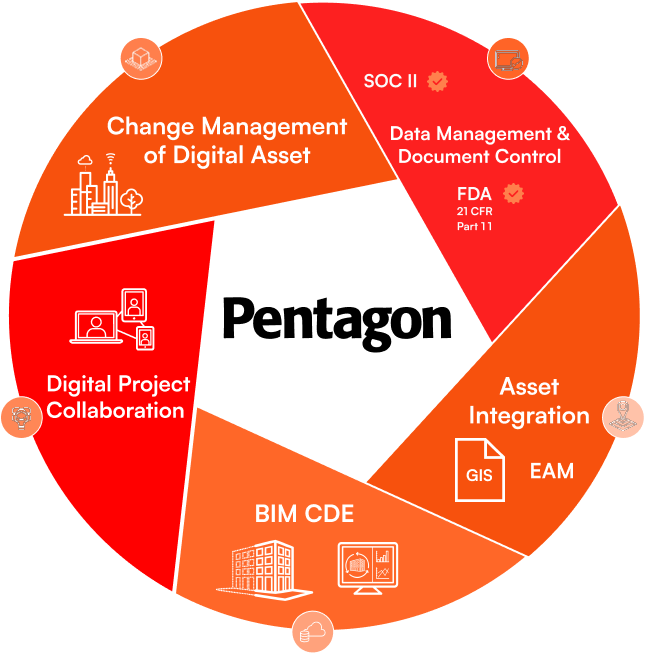
Loved by the world's most innovative companies...






